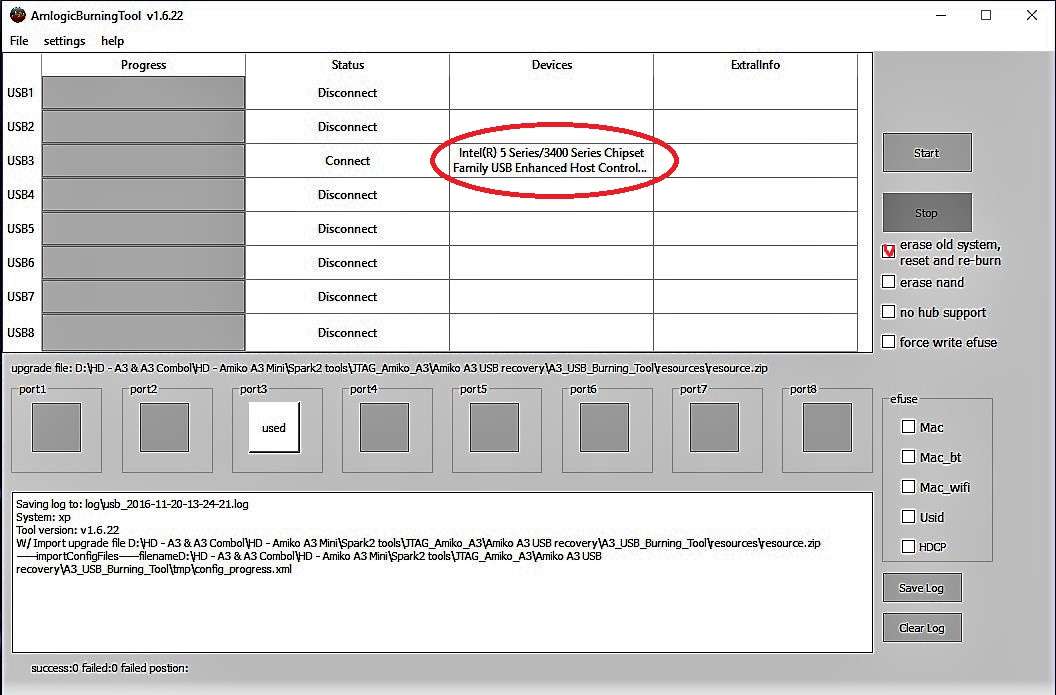This topic is dedicated to explain howto recover a software damaged A3 system !
( tnks @Barnes , @Lipton ) ... the most common behavior is : update to a new
system version ... FAIL ... or system is hanging at boot .
There are two basic procedures for low level recovery :
- from a bootable recovery micro SD card
- using a USB loader program
The simplest method is to use a bootable micro SD card witch can be used
afterwards as external storage in day by day use !
The method is described as follows ... all you need exists in the attachment !!!
How to make JTAG on Amiko A3 Spark2 (STBID:11000a) using:
- Amiko A3 firmware file,
- bootable micro SD card,
- rear Recovery button.
## Download Amiko A3 firmware file ##
(example: 1100_2.0.60_0a_des-ota-2014-09-29.zip)
1. Rename Amiko A3 firmware file to update.zip
2. Extract recovery.img from update.zip\system\etc\recovery.img
3. You have the following files:
- update.zip
- recovery.img
## Create a bootable Recovery micro SD card ##
1. Connect a micro SD card to your Windows PC.
2. Run BootcardMaker.exe and create a bootable FAT32 micro SD card.
- Choose Disk : Select --> your micro SD card
- To Partition and Format : Select --> Yes
- Choose your bin files : Open --> u-boot-sdboot.bin
- Press Make and wait until : Success
## Copy Recovery files into root of micro SD card ##
- factory_update_param.aml
- u-boot.bin
- u-boot-sdboot.bin
- update.zip *** replace this archive by latest system image !!!
- recovery.img
## Recover Amiko A3 by micro SD card ##
1. Remove Power Plug from Amiko A3.
2. Disconnet all devices (USB, Cable, etc.).
3. Put bootable micro SD card into card slot.
4. Press and hold rear Recovery button.
5. Plug in Power Plug into Amiko A3.
6. Hold rear Recovery button until 10 seconds and realese.
7. Boot screen will appear.
8. Spark2 auto Recovery will start.
9. After finished nand flash, Amiko A3 will reboot automaticaly.
10. On diagnostic screen, select Factory default.
Note: this procedure will wipe the entire nand and reflash with downloaded firmware.
| Attachments: |
|
Downloaded 5825 times |